The CUEWORD user interface is a single window divided into multiple panes.
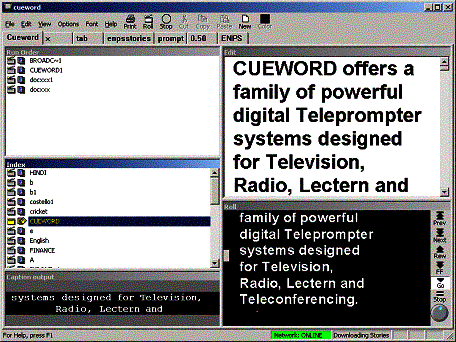
- The Index is where new stories are built or imported to and where stories that not part of the current run order are kept
- Stories may be moved to the Run Order and sequenced to build up a show.
- New stories may be entered or existing ones changed in the Editor. All word processing functions applicable to prompting are provided. In addition, the left hand side of the editor is available for inserting any camera or other offline instructions
- When stories are rolling the Roll frame displays the text exactly as it appears on the on camera monitor.
- The Caption window shows the closed caption currently being displayed.
Text can be rolled from almost anywhere. If a story in the Index is rolled then just that one story is rolled. If a story in the Run Order is rolled then that story and all following stories are rolled. If roll is initiated in the editor then text from the current cursor position is rolled.
Stories may be moved or copied from the run order or index to other folders. Stories may also be imported from other applications or other folders.
Folders may be marked as refreshed. If any changes are made to the folder by another application then those changes will be incorporated into CUEWORD as soon as they are made. This is particularly useful if the folder is on a network
Full support for many newsroom systems is provided. The newsroom system integrates seamlessly into CUEWORD. Any changes made within the newsroom system are reflected almost immediately in CUEWORD. Changes can include editing a story, adding or deleting a story and changing the order of stories within the rundown.
Connection may be via LAN, WAN, serial (RS232), Telnet, FTP or MOS technology
CLOSED CAPTIONING: CUEWORD will output an RS232 data stream that may be used by a closed caption inserter.
Cueword Pty Ltd. 9 Heron Court, Castle Hill, NSW, 2154, Australia. +61 2 9899 1971